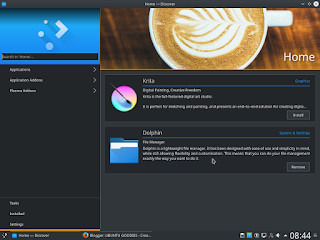LINUX MINT

Linux mint Are you a heavy user of Lubuntu or lightweight Linux distro , well Linux mint is for you this operating system is the base where every Ubuntu , Kubuntu , Lubuntu and Xubuntu is created and its the base for everything . Check out this pictures : This over here is the cinnamon desktop its more darker and kind of stylish . This over here is the Mate desktop with a lot of bright colors and again is very stylish perfect for your desktop at home or maybe for your laptop . Now you may be asking : This works with Ubuntu PPA ? Well yeah it does cause both are free operating system and Linux is the base of Ubuntu or in other words Linux is the Father of UBUNTU 👴👶. If you are up to the challenge you can downloaded from here : https://linuxmint.com https://linuxmint.com/download.php Thats all for today i hoped you enjoy this article and follow this blog for more articles like this : ubuntugoodies.blogspot.com