HOW TO INSTALL TELEGRAM ON UBUNTU
TELEGRAM FOR DESKTOP
For this you will need a phone , you cant do it without a phone number . !!!
So Open your command line ( Control + Alt+ ) and write this command :
sudo snap install telegram-sergiusens
If it doesn't work just type :
sudo apt-get update
That should be all for running Telegram on your PC , remember this is just a sync version you will need a phone number for creating an account on Telegram .
Here are some pictures :



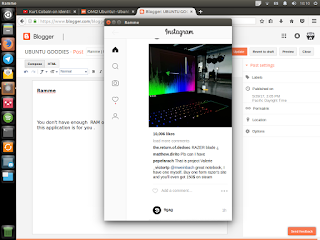
Comments
Post a Comment